Expose local TCP or UDP services
This document will guide you step-by-step on how to expose any local TCP、UDP service to the internet, allowing anyone to access your locally deployed TCP、UDP service.
Quick Add
This method will use a default domain to automatically generate a random domain. If you need to change the default domain, please click the Edit button after creating the service.
-
Open the Panda Tunnel client and enter the address of the local TCP or UDP service you wish to expose on the Local Service page, then press Enter to confirm.
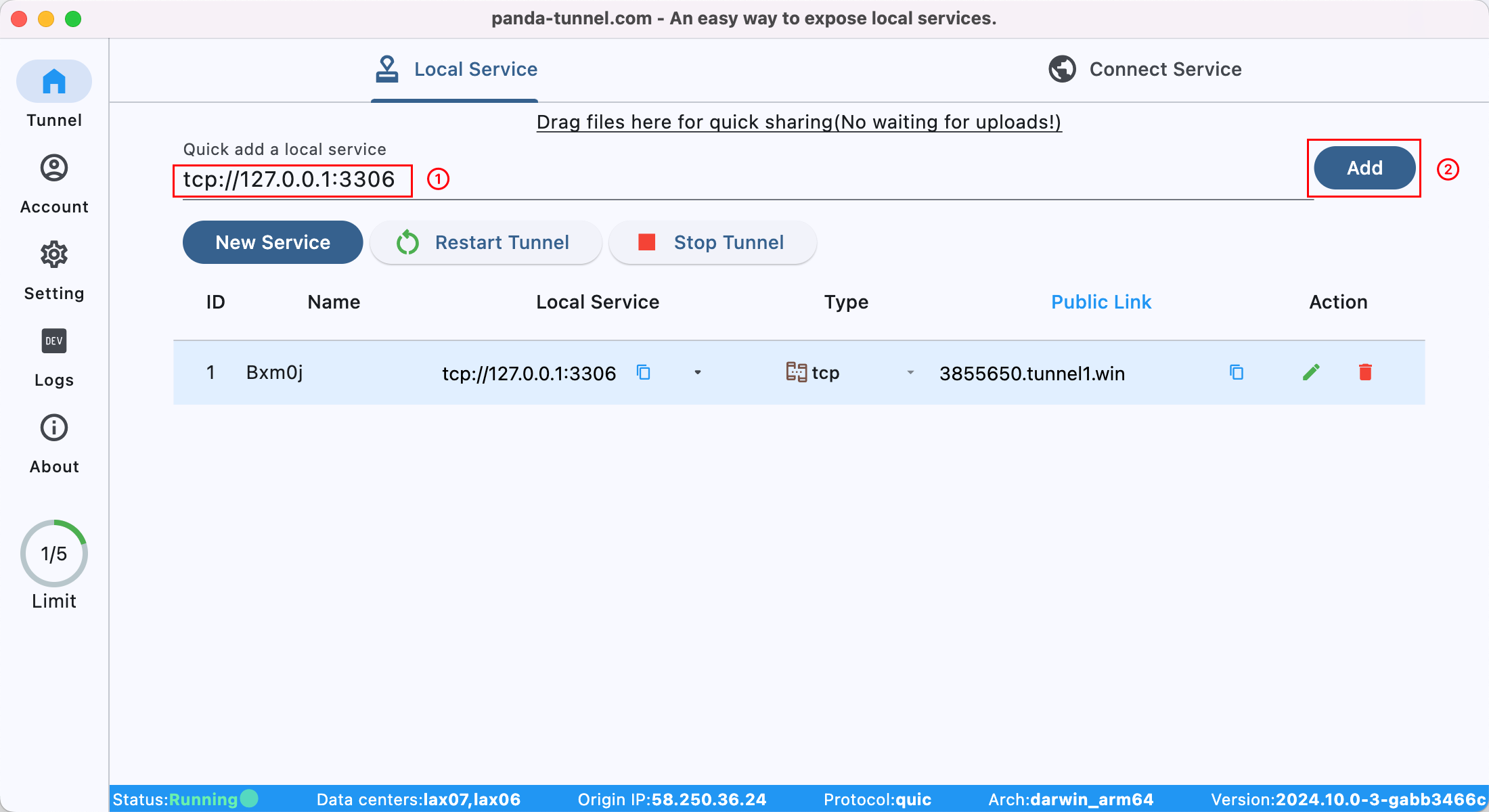
-
(Optional) Click the Edit button to modify the information generated by the system.
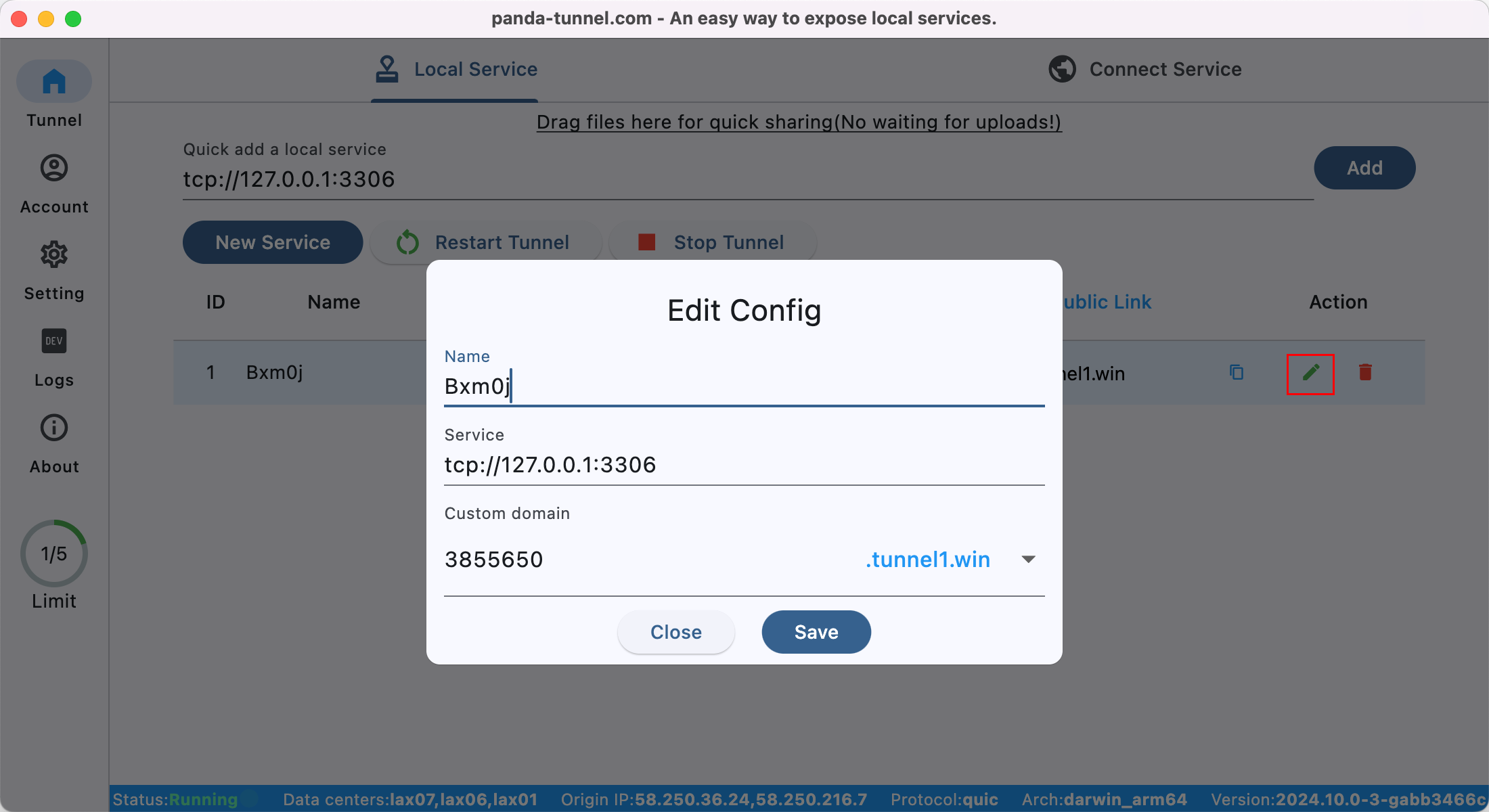
Batch Add
-
Open the Panda Tunnel client, click the New Service button, and switch to the Database (TCP) tab.
-
Click the Add button to add a new service.
-
Click the Continue button to proceed and confirm the information.
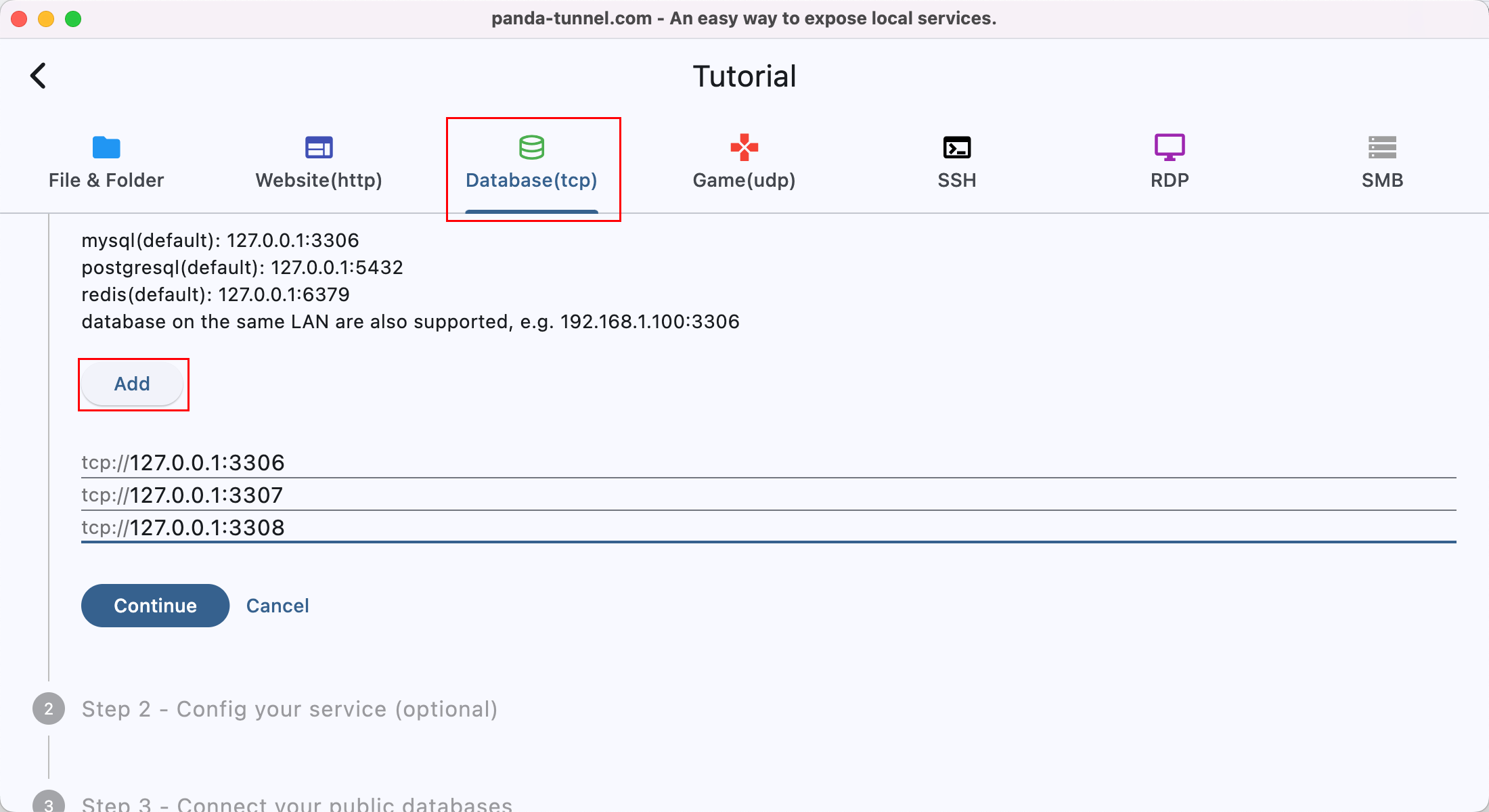
Connect your services
When connecting to TCP or UDP services from another computer, you need to download the Panda Tunnel client.
With your Public Link, you can connect to your database from any computer.
Open Panda Tunnel, switch to the Connect Service tab, and enter the service domain, such as 3855650.tunnel1.win.
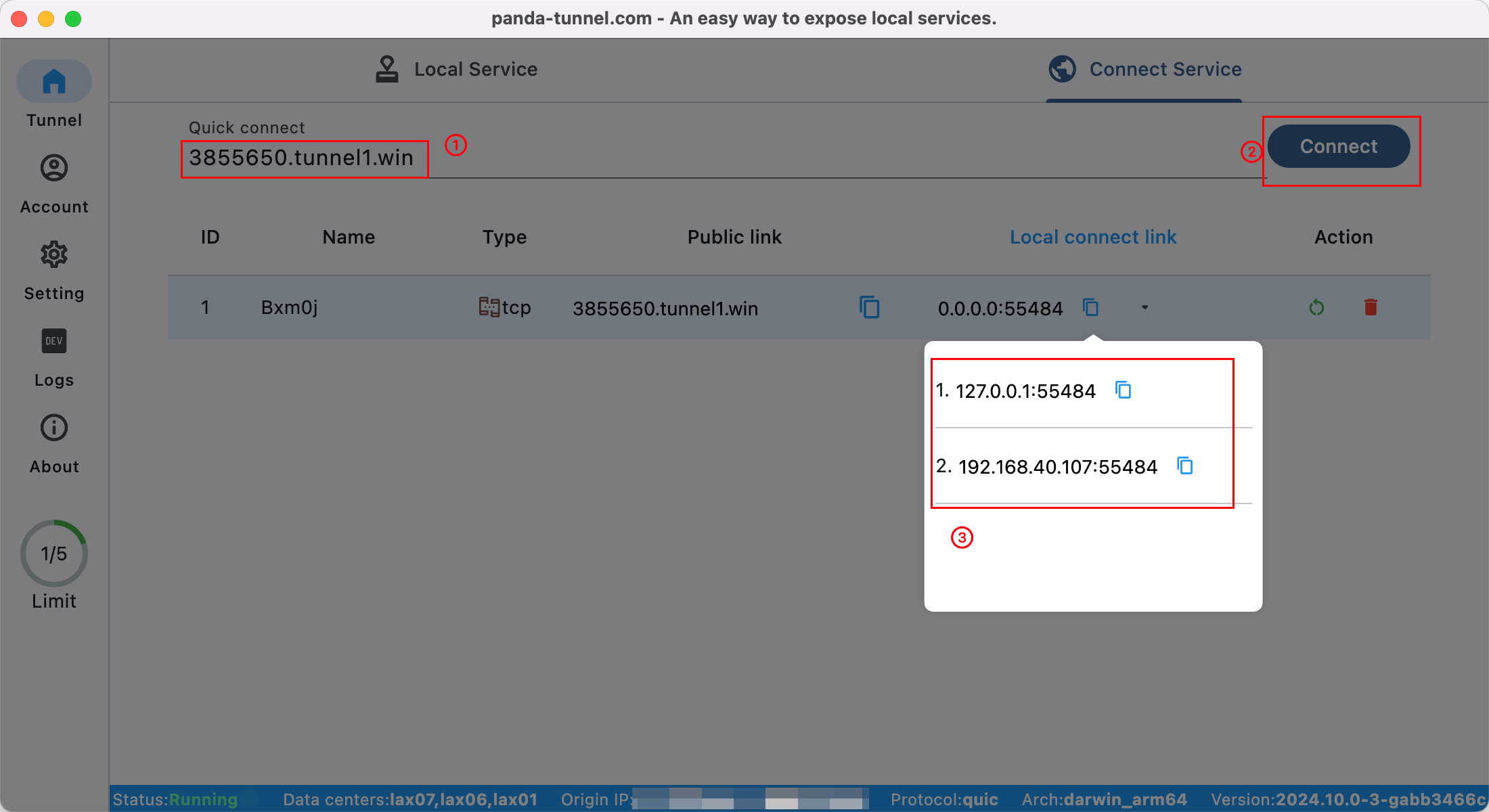
After connecting to your service, you will receive a Local connect link. Use this address to connect to your service.