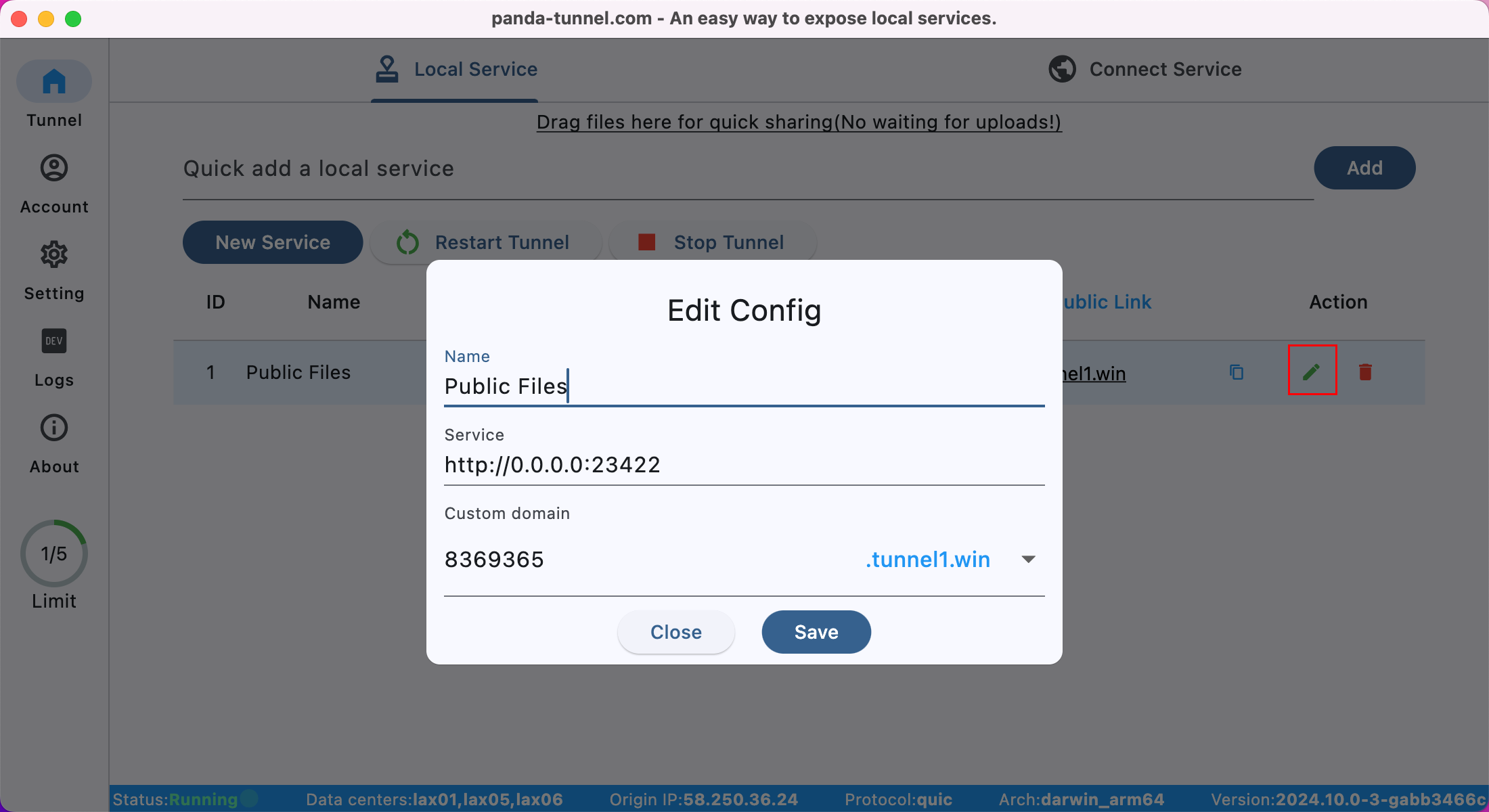Share Local Files
In Panda Tunnel, sharing local files is incredibly easy. You can share local files, photos, movies, and more, and access them via a public domain name. Any changes made to your local files will automatically sync to the web.
Panda Tunnel starts a simple local HTTP file service to share your folder, and this folder is read-only by default.
If you need this folder to also support uploading, you can consider using https://filebrowser.org/ to create your own HTTP file service and expose it through Panda Tunnel.
Drag your files into Panda Tunnel
-
You can directly drag local files into the Panda Tunnel window.
-
Access your local files via the 'Public Link'.
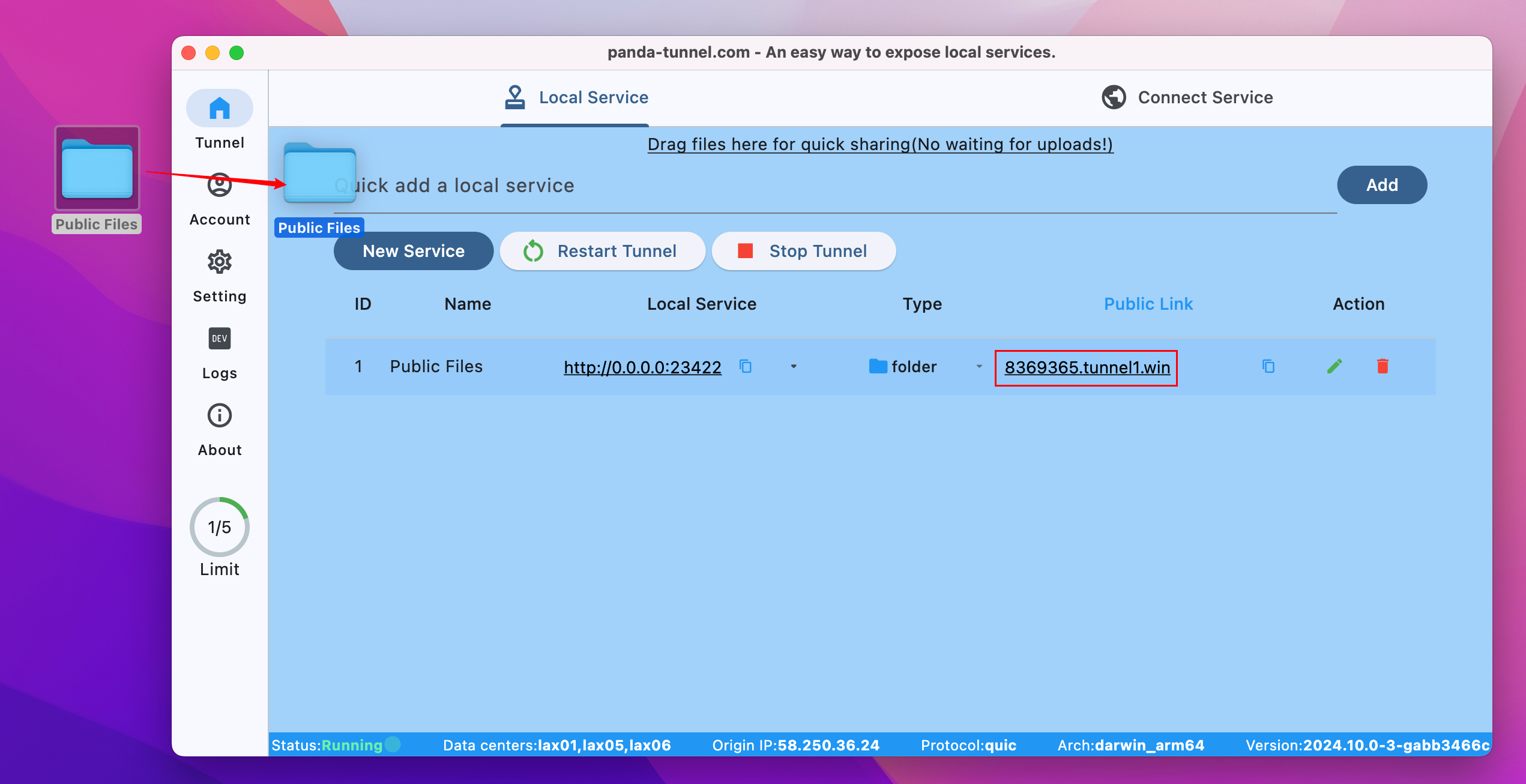
Manually select files to share
-
Click the drag file area to select the files or folders you want to share.
-
Access your local files via the Public Link .
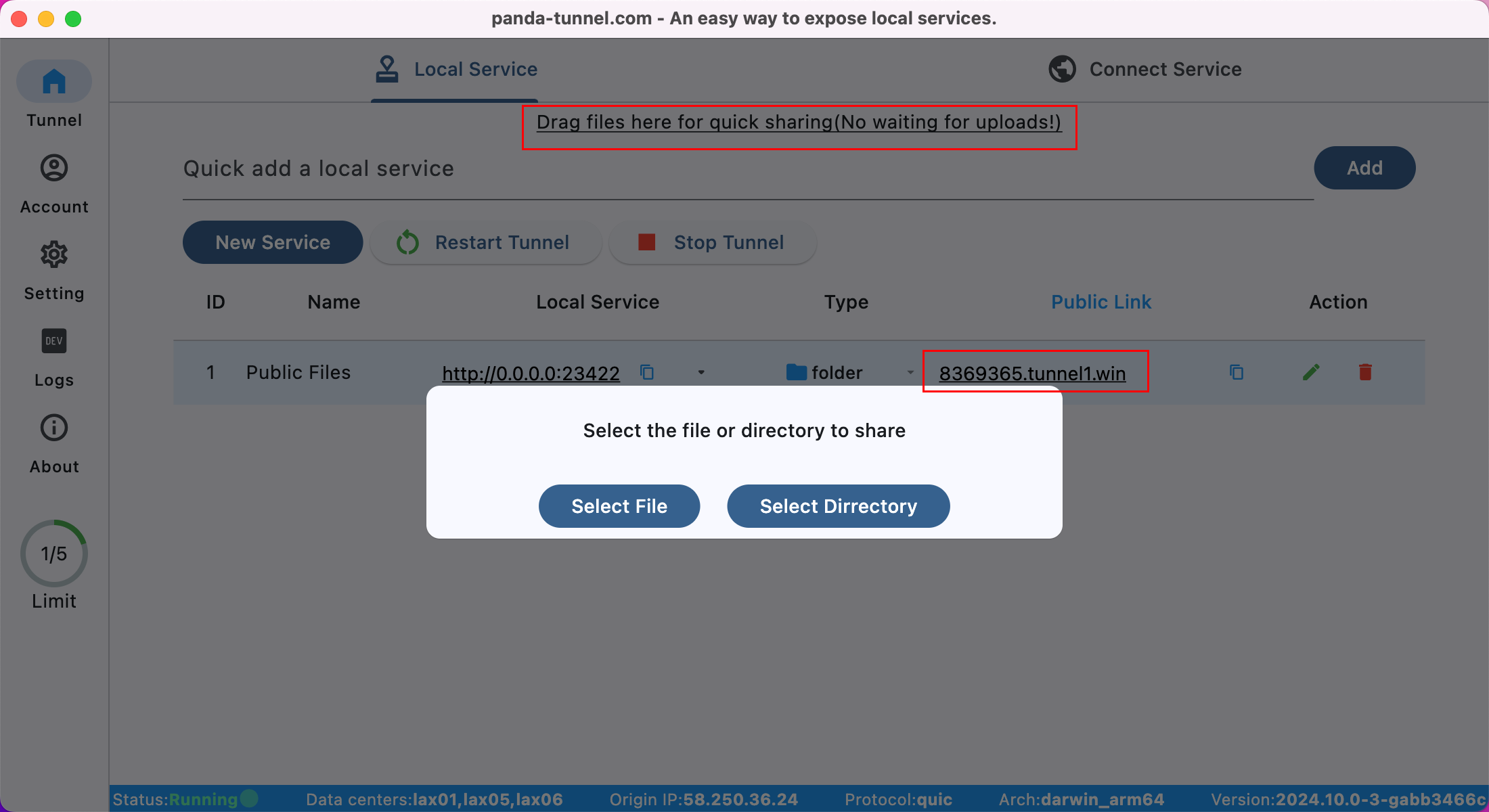
Edit your service
Click the Edit button to edit your local service address and the subdomain.