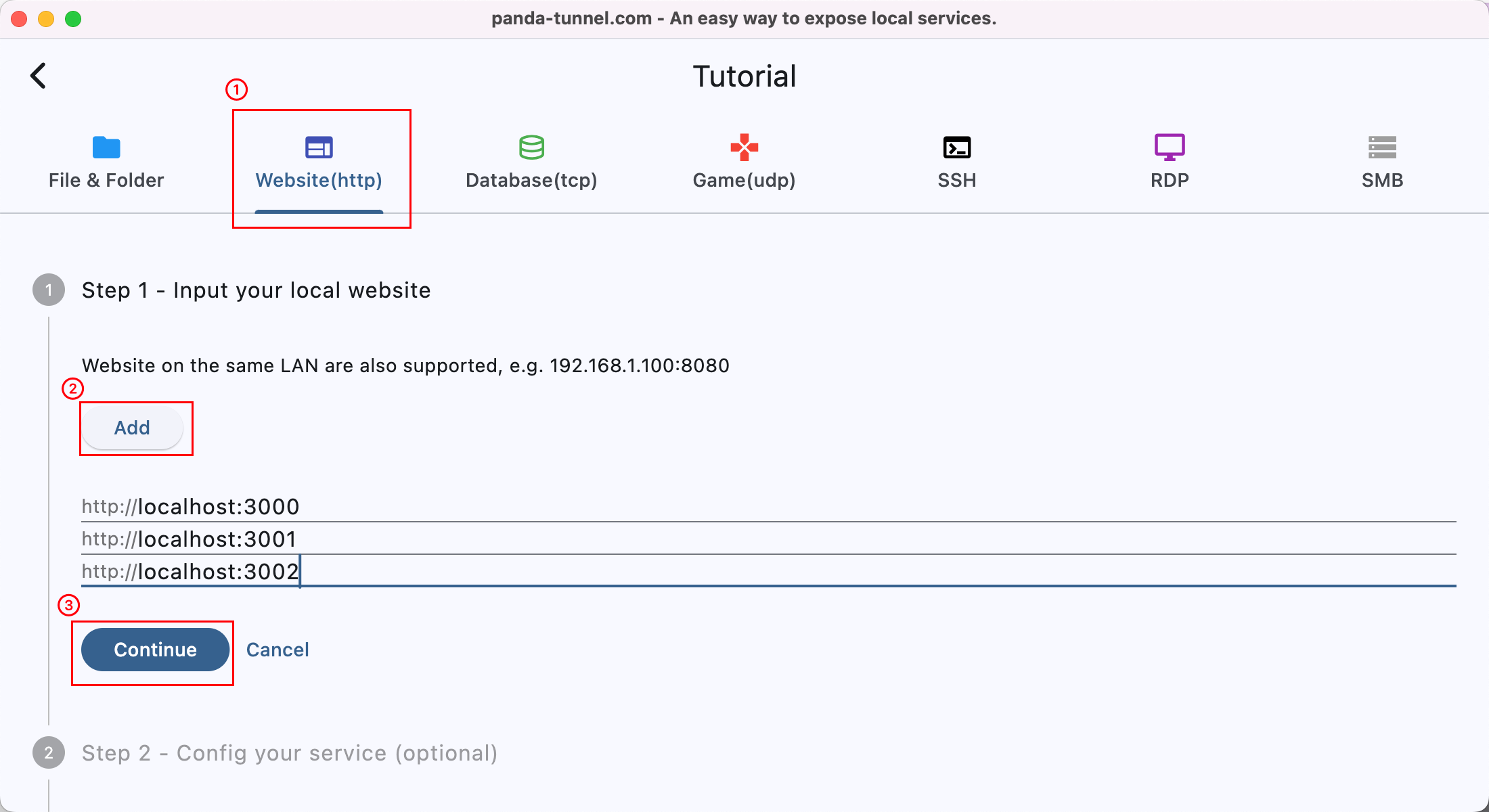Expose Local HTTP Services
This document will guide you step-by-step on how to expose any local HTTP service to the internet, allowing anyone to access your locally deployed HTTP service.
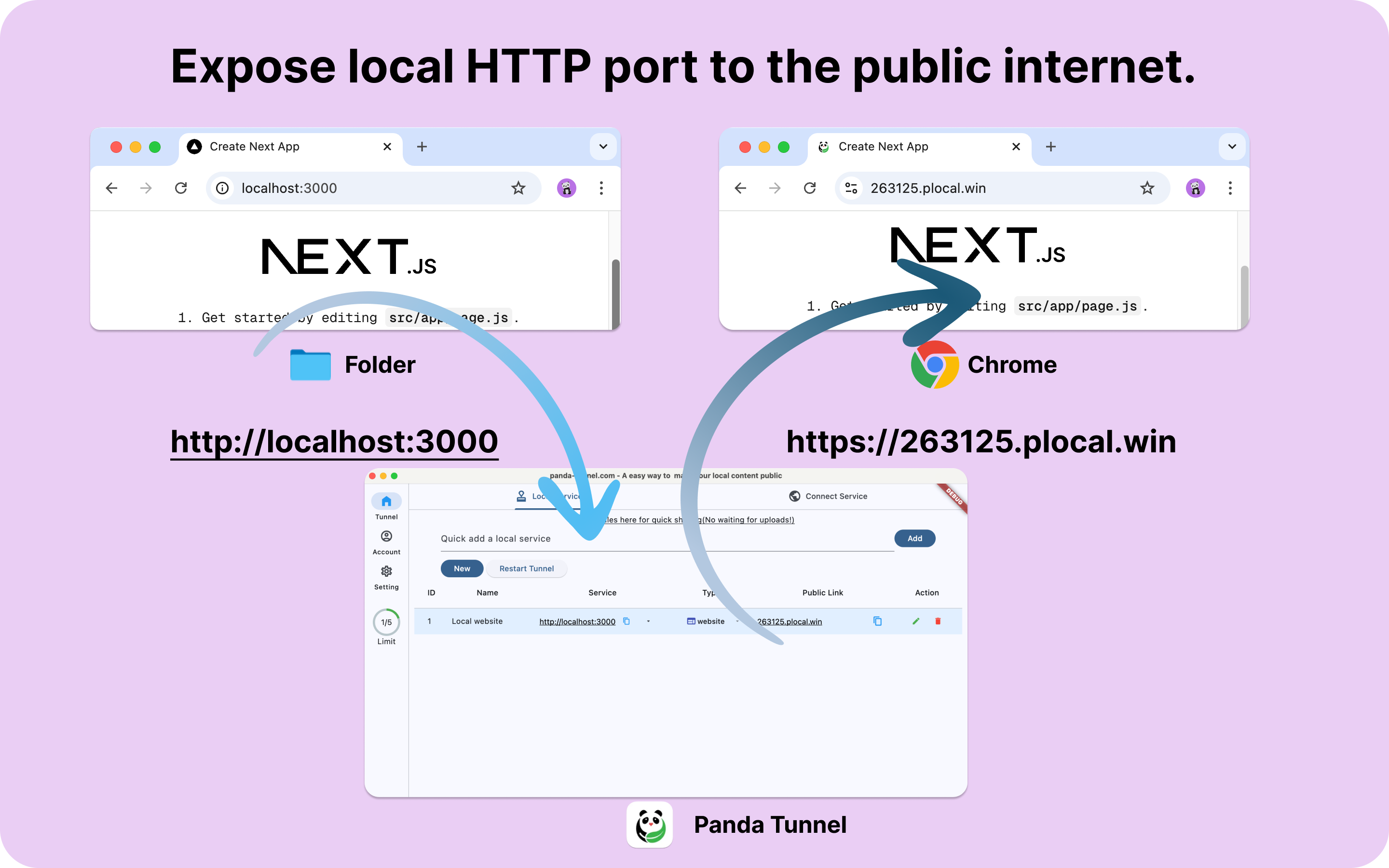
Quick Add
This method will use a default domain to automatically generate a random domain. If you need to change the default domain, please click the Edit button after creating the service.
-
Open the Panda Tunnel client and enter the address of the local HTTP service you wish to expose on the Local Service page, then press Enter to confirm.
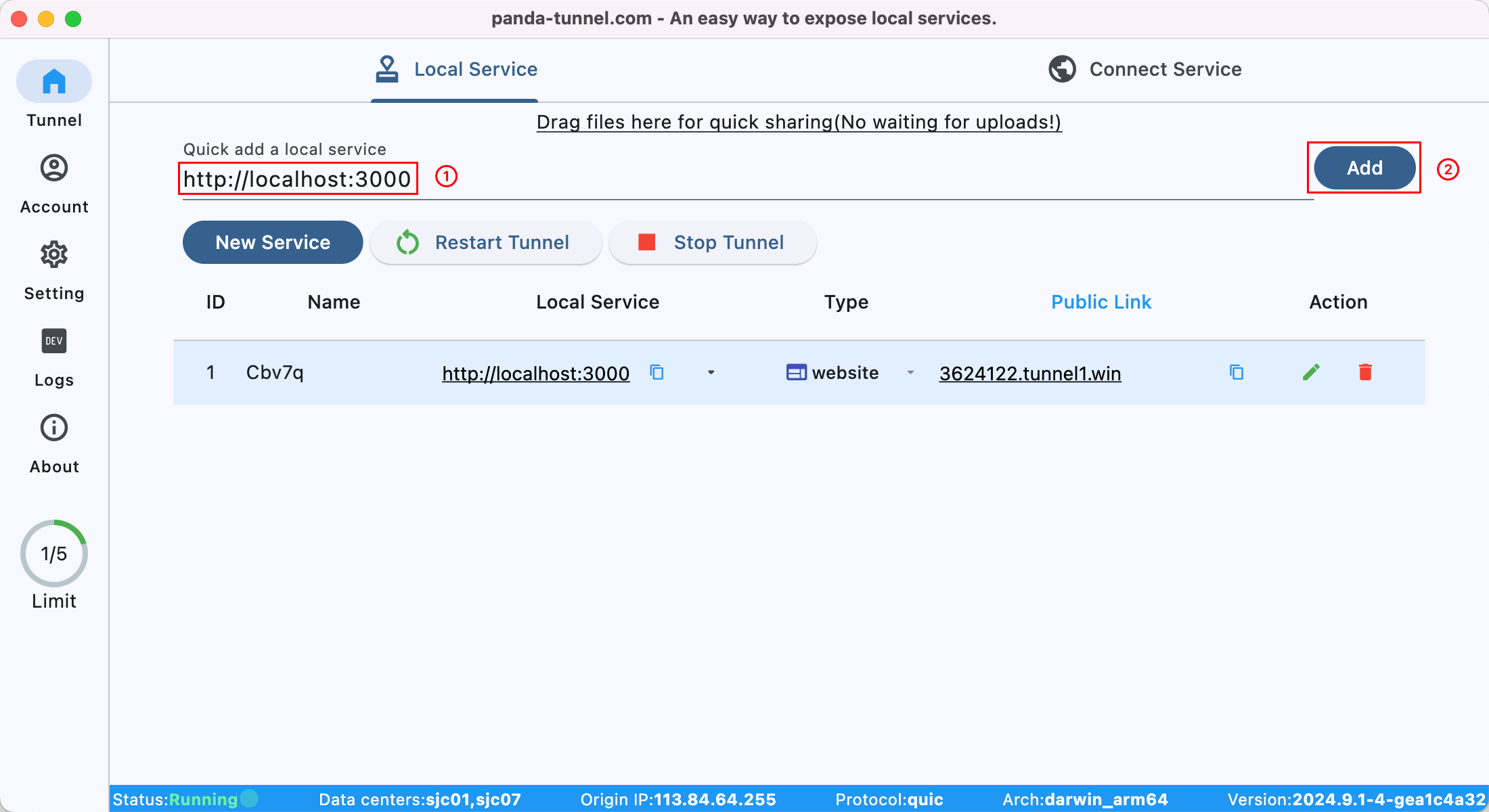
-
(Optional) Click the Edit button to modify the information generated by the system.
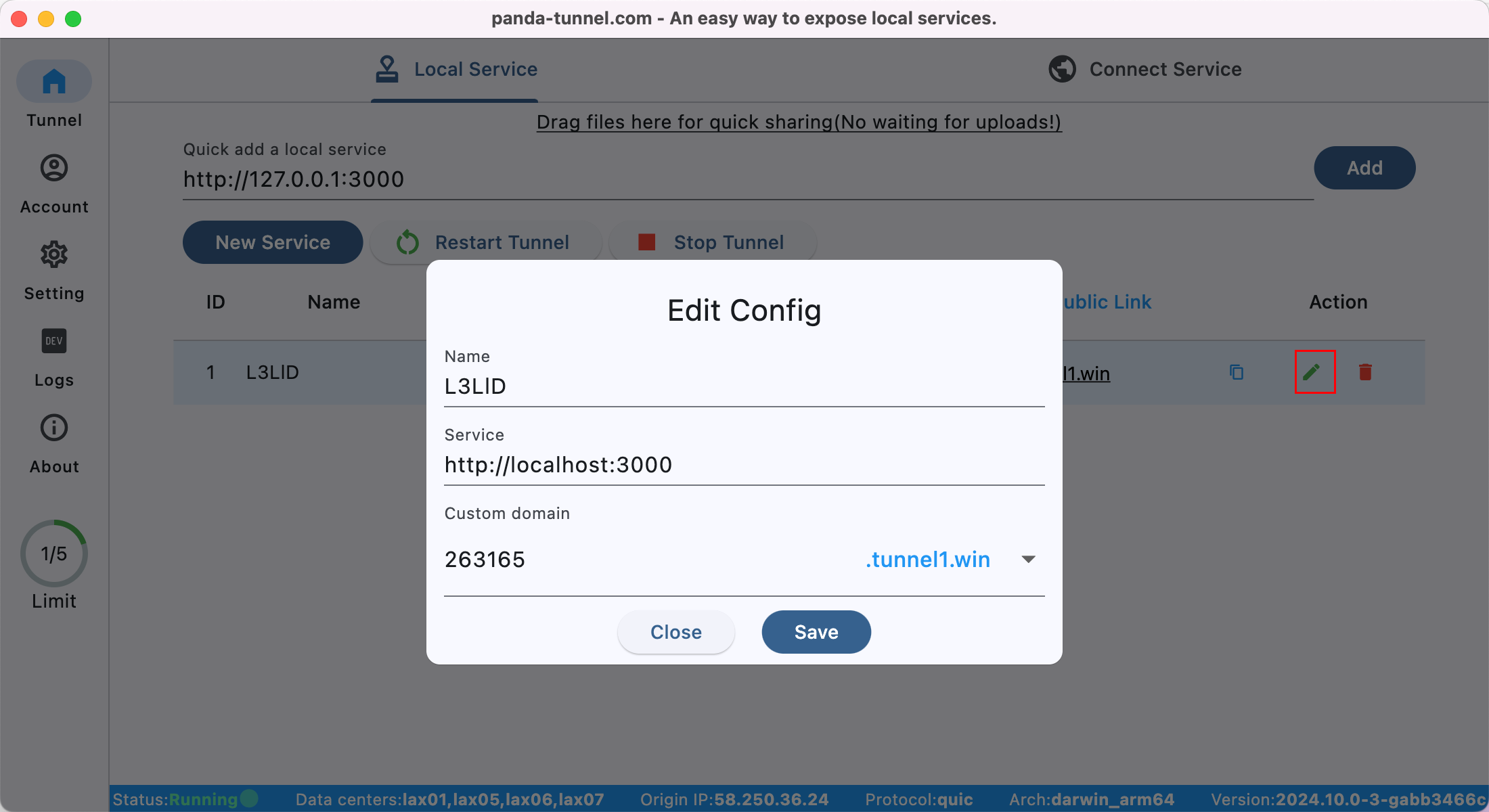
Batch Add
-
Open the Panda Tunnel client, click the New Service button, and switch to the Website (HTTP) tab.
-
Click the Add button to add a new service.
-
Click the Continue button to proceed and confirm the information.